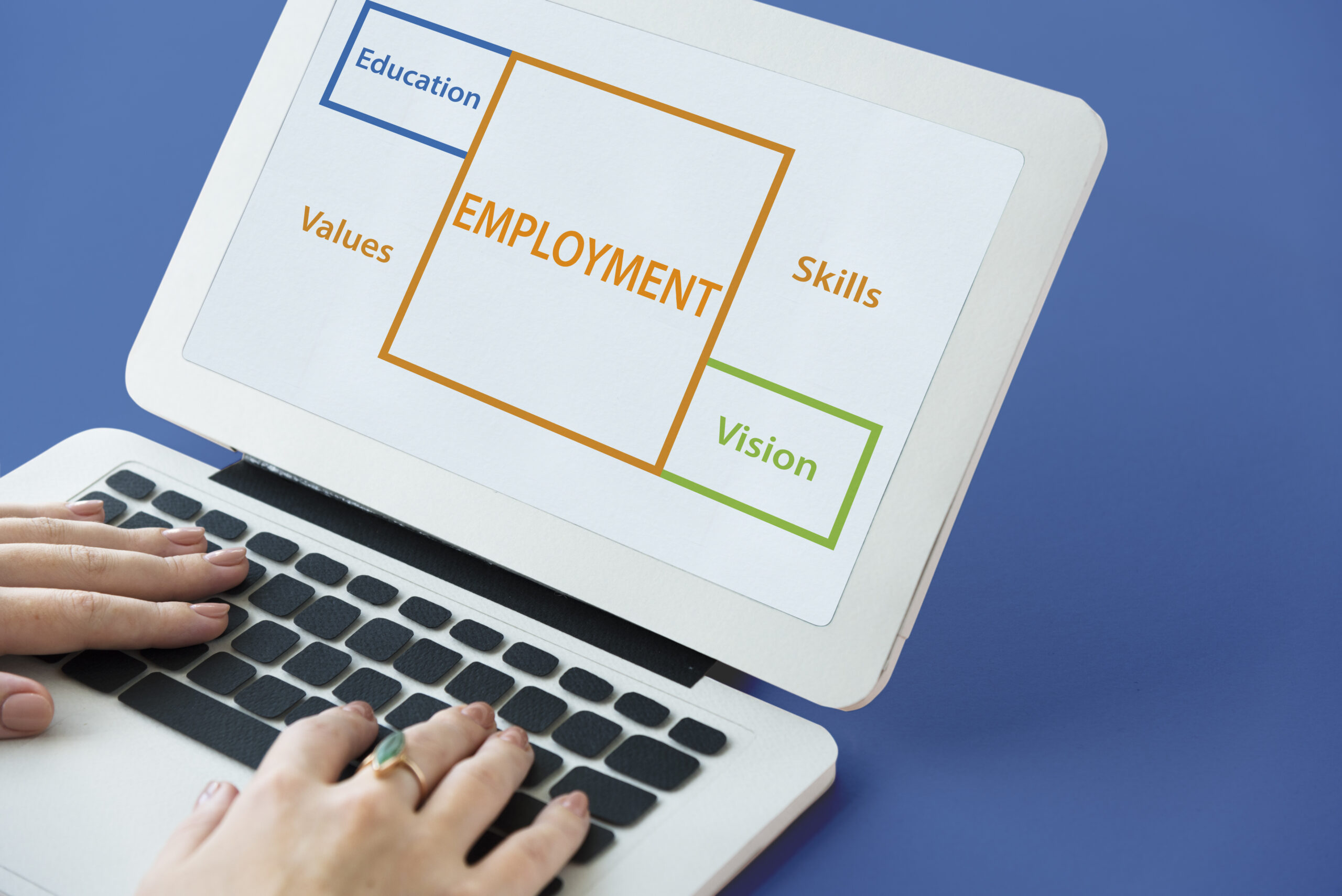Kochi and Thiruvananthapuram, two tier-II cities in Kerala, are attracting major IT companies. Several prominent IT companies are seeking space in technology parks in Kochi and Thiruvananthapuram. A number of existing firms are also expanding and recruiting, including Nissan Digital and Ernst & Young. Graduates and experienced professionals in the state will surely benefit from this move.
The new Taurus Embassy tech zone in Technopark Phase-III will also be home to several big companies. In addition to TCS’s proposed research hub and development center within Technocity, this will also boost the state’s IT industry. Technopark and Infopark are emphasizing the importance of setting up businesses in the state. They are seeking to attract new companies.
Why do major IT companies choose Kerala over other states?
Among the most prominent IT sectors in the country, Kerala has a thriving IT industry. Kochi and Thiruvananthapuram are considered potential locations for major IT companies for future investments. Companies are attracted to Tier II locations because of their strong supply chain networks and engineering resources. Other noticeable reasons are its ample talent pool and excellent research facilities. Likewise, Digital Hub, set up by Kerala Startup Mission (KSUM), indicates a robust tech ecosystem in the state.
Despite the pandemic, the IT industry in Kerala has made good returns and grown significantly. With 181 new companies opening in IT parks in Kerala in the midst of the pandemic, the information-technology industry had demonstrated impressive growth. To assist employees in continuing their work in the midst of a pandemic, Kerala State IT Parks offered work-from-home options and transportation. Similarly, the employees after working from home for almost 2 years, now prefer to work in their own state.
We have identified some of the key factors, which make Kerala, as a top choice for major IT companies:
- Skilled Workforce: Kerala boasts a highly skilled and educated workforce in the IT sector. The state has a strong focus on education and produces a large number of engineering and technology graduates every year. This pool of talent provides a skilled workforce that meets the demands of IT companies.
- Quality Education: Kerala is home to prestigious educational institutions and engineering colleges known for their quality education. These institutions emphasize technical knowledge, innovation, and problem-solving skills, nurturing a talent pool capable of taking on complex IT projects.
- Government Support: The Kerala government has actively supported the growth of the IT industry by offering incentives, subsidies, and a favorable business environment. It has implemented policies to encourage investment and create IT infrastructure, such as technology parks and special economic zones.
- Infrastructure: Kerala has well-developed infrastructure, including world-class IT parks, office spaces, and connectivity. IT parks in cities like Thiruvananthapuram, Kochi, and Kozhikode provide state-of-the-art facilities and a conducive environment for IT companies to operate.
- Quality of Life: Kerala offers a high standard of living with its beautiful landscapes, excellent healthcare facilities, and social amenities. The state’s pleasant climate, rich culture, and diverse cuisine make it an attractive destination for professionals seeking a good work-life balance.
- Innovation and Entrepreneurship: Kerala has witnessed a surge in innovation and entrepreneurship in recent years. The state promotes start-up incubators, accelerators, and initiatives to foster innovation-driven enterprises. This ecosystem encourages collaboration and supports the growth of IT companies.
- Connectivity: Kerala has excellent connectivity, both domestically and internationally. It has well-connected airports, seaports, and a robust network of roads and railways. This connectivity enables easy access to global markets and facilitates seamless business operations.
- Sustainable Development Practices: Kerala is committed to sustainable development practices, making it a responsible choice for IT companies concerned about environmental impact. The state’s initiatives in renewable energy, waste management, and eco-friendly infrastructure align with the values of many tech companies.
These factors collectively make Kerala an appealing choice for major IT companies, providing them with a skilled workforce, government support, infrastructure, a favorable business environment, and a high quality of life.
Recently, the state of Kerala was recognized as a top performer, for the third consecutive time considering its excellent start-up ecosystem. According to recent news, it is proposed by Kerala IT Parks that nearly 100 acres of land in and around Kochi be set aside for IT parks. Furthermore, Technocity and Knowledge city at Technopark are among the other attractive tech spaces attracting the tech giants to the city of Trivandrum. Also other IT parks in Kerala, such as Infopark in Kochi and Cyberpark in Kozhikode, are paving the way for a bright future. There is no doubt that all of these factors contribute to the overall growth of Kerala’s IT industry, attracting more global IT giants to the state.
Kerala’s highly skilled workforce, quality infrastructure, government support, strategic location, quality of life, innovation ecosystem, and commitment to sustainability make it the top choice for major IT companies looking to establish a presence in India. So, the next time you hear about Kerala’s booming IT sector, you’ll know exactly why it’s the top choice!
In the dynamic IT landscape of Kerala, Schneide Solutions Pvt. Ltd. plays a vital role, contributing custom-built applications and IT services to educational institutions and corporations globally in the evolving domains of cloud and digital platforms. Established in 2014, our firm is headquartered in Trivandrum, Kerala, with a strategic presence in the United Arab Emirates.